Custom Overview

The Custom Overview displays all instrument information a user might be wanting to have quick access to in a separate window which can be placed anywhere on the desktop and also linked to i.e a Market List.
Customizing the overview
By clicking on layout in the top left corner, and then Edit it is possible to select from a large set of datapoints to display in the custom overview.
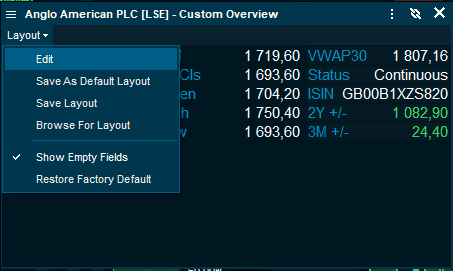
It is also possible to have multiple layouts saved for these Custom Overviews.
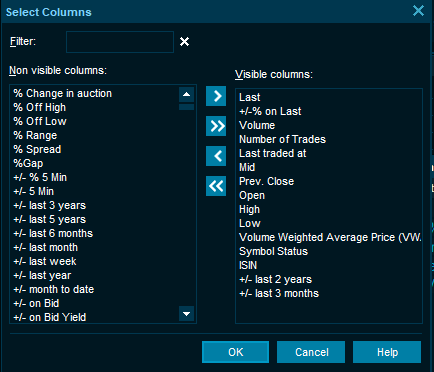
Last updated
